Why Wondershare RepairIt Stands Out as the Best Video Repair Tool
Advertisement
Video content plays a fundamental role in our everyday lives yet facing issues with corrupted or damaged files gives users major frustration. The experience of discovering video playback failure after long hours of content creation serves as a complete nightmare for any video creator. The industry-leading video repair software Wondershare RepairIt provides the solution for such problems. This blog investigates how Wondershare RepairIt functions as the primary solution for making video file repairs.
Why Do Videos Get Corrupted?
It’s important to understand why video files can become damaged. Knowing this helps in appreciating the importance of having a reliable repair tool.
- Interrupted File Transfers: Sudden interruptions during a file transfer (e.g., losing power or ejecting a storage device too early).
- Unsupported Media Players: Playing a video in software that doesn't support the file format may damage it.
- Incomplete Downloads: If your internet connection drops while downloading a video, the file may end up incomplete or corrupted.
- Virus or Malware Attacks: Malicious software can compromise videos stored on your device.
Overview of Wondershare RepairIt?

Wondershare RepairIt is a top-tier video repair software designed to address all your video recovery and repair needs. With its sophisticated yet user-friendly interface, it proves that advanced technology doesn’t have to be complicated. The tool caters to everyone—from hobbyists to professionals—with robust capabilities for repairing video files that have been damaged due to various reasons.
Top Features of Wondershare RepairIt
Here are the standouts features that make Wondershare RepairIt excel where other video repair tools fall short:
1. Wide File Format Compatibility
One of the standout features of Wondershare RepairIt is its ability to fix videos in a wide range of formats. Whether it’s MP4, MOV, AVI, MKV, FLV, or other popular video formats, RepairIt provides seamless compatibility. This makes it versatile regardless of the device or software you used to create the video. Many repair tools on the market limit their capabilities to specific file types, but Wondershare RepairIt shines in accommodating the diverse needs of users.
2. Works Across Platforms
Whether you prefer working on Windows, Mac, or even online, Wondershare RepairIt is available on all these platforms. The online version means you can repair videos directly from your browser without downloading any additional software, adding unparalleled convenience.
3. Advanced Technology for Thorough Repairs
Wondershare RepairIt offers two modes to cater to the level of damage your video file has sustained:
- Quick Repair focuses on minor errors like video freezing or stuttering.
- Advanced Repair takes it a step further, utilizing a sample video shot with the same camera or device to conduct an in-depth repair. This unique feature ensures higher accuracy in fixing severely corrupted files.
This dual repair option gives users the flexibility to handle everything from minor glitches to more severe corruption issues.
4. Clean and Intuitive User Interface
RepairIt’s user-friendly design ensures that even beginners can repair damaged videos without a steep learning curve. With its step-by-step guidance and straightforward options, you don’t need to be a tech expert to get the most out of the tool. From adding corrupted files to clicking “Repair,” everything is intuitive and effortless.
5. Batch Video Repair
Got multiple corrupted files? Wondershare RepairIt allows you to repair multiple video files simultaneously, saving you significant time. This is particularly helpful for content creators and professionals who often deal with bulk media files.
6. Protects Video Quality
A common concern with repair tools is the potential degradation of video quality post-repair. Wondershare RepairIt preserves the original resolution, clarity, and details of your video, ensuring it looks as good as new once the repair is complete.
How to Use Wondershare RepairIt
Another reason why RepairIt shines is its simplicity. Here’s a quick step-by-step guide to using the tool:
1. Upload Damaged Files
Download and install Wondershare RepairIt on your device. Open the application and upload the corrupted videos by either dragging and dropping them or selecting them manually.
2. Choose Your Repair Option
Select between "Quick Repair" for minor fixes or "Advanced Repair" for more severe corruption issues.
3. Preview the Video
Once the repair is done, use the built-in preview function to ensure the quality of the video restoration meets your standards.
4. Save the Video
Satisfied with the results? Save the repaired file to your desired location and proceed to use it as intended.
Common Troubleshooting Tips
While Wondershare RepairIt may be an effective tool for fixing corrupted videos, there are some common issues that users may encounter. Here are a few troubleshooting tips to help you get the most out of this software:
- Slow performance: If RepairIt is taking longer than usual to fix your video, try closing any other programs or applications running in the background. This will free up more resources for RepairIt to use and improve its performance.
- Missing frames or distorted audio: Sometimes after using RepairIt, you may notice missing frames or distorted audio in your fixed video. This could be due to a problem with the original file itself. To avoid this issue, make sure to use high-quality video files and always make a backup copy before attempting any repairs.
- No preview available: If you are unable to preview your repaired video in RepairIt, try updating your graphics driver or using a different media player. If the issue persists, contact our support team for further assistance.
Conclusion
Video corruption is a frustrating hurdle, but it doesn’t have to be the end of the story. With Wondershare RepairIt, you can restore your videos safely, efficiently, and with stellar quality. Its industry-leading features, straightforward operation, and stellar performance prove why it’s the ultimate tool for anyone dealing with damaged videos. Don’t wait until video glitches cause unnecessary stress. Explore the powerful features of Wondershare RepairIt today and ensure your videos stay flawless.
On this page
Why Do Videos Get Corrupted? Overview of Wondershare RepairIt? Top Features of Wondershare RepairIt 1. Wide File Format Compatibility 2. Works Across Platforms 3. Advanced Technology for Thorough Repairs 4. Clean and Intuitive User Interface 5. Batch Video Repair 6. Protects Video Quality How to Use Wondershare RepairIt 1. Upload Damaged Files 2. Choose Your Repair Option 3. Preview the Video 4. Save the Video Common Troubleshooting Tips ConclusionAdvertisement
Related Articles

Discover the 7 Best Gmail Alternatives in 2025 to Boost Your Email Game

How to Download and Add English Subtitles with Simple Steps

Fix Your Videos Fast with These Top Video Repair Software in 2025

Firebase Studio: Google’s AI-Powered IDE for Cloud App Development

Best Tools to Compress Videos for Discord Effortlessly

7 Best Tools to Reduce Video Noise and Enhance Clarity

Simple Steps to Fix Pixelated and Grainy Videos on Windows

How to Fix Blurry Videos Sent to You and Improve Video Clarity

How to Create a Fake FaceTime Call to Prank Your Friends

Top Free CRM Software in 2025 to Organize and Grow Your Business

The 6 Best Payment Processing Platforms in 2025 for Smooth, Secure Transactions

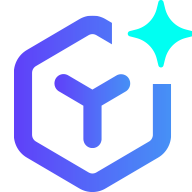 novityinfo
novityinfo
