Discover the 7 Best Gmail Alternatives in 2025 to Boost Your Email Game
Advertisement
A lot of people still use Gmail by default, simply because it's been around for so long. But if you've been dealing with cluttered inboxes, privacy concerns, or too many ads, you're probably starting to look elsewhere. And that makes sense. Email doesn't have to feel messy or overwhelming. Other services offer a cleaner space, better privacy, and tools that actually make life easier.
Whether you're fed up with constant monitoring or you simply want something that feels a little more considerate, this list goes over choices that are notable for actual reasons.
The 7 Best Gmail Alternatives in 2025
Proton Mail – For people who care about privacy

Proton Mail is known for one thing: it doesn’t mess around with your data. Everything you send or receive is protected with end-to-end encryption, meaning no one – not even Proton – can read your emails. That’s a big deal, especially when you’re sending sensitive information.
But it’s not just about security. The interface is clean, the features are solid, and it works smoothly on both desktop and mobile. If Gmail ever made you feel like your inbox was being used to study your habits, Proton Mail is the opposite of that.
Tutanota – Simplicity without the snooping
Tutanota takes privacy even further by encrypting your subject lines and contacts – something most others skip. And despite the tech behind it, the experience feels simple. You don’t have to know anything about encryption to use it.
It doesn’t track you. It doesn’t show you ads. It doesn’t sell your data to “partners.” It just does the email part, and it does it quietly. That’s something a lot of people are starting to value more in 2025.
Zoho Mail – Professional without feeling cold
Zoho Mail often gets recommended to businesses, but it’s not just a work email. What makes it stand out is how it gives you serious tools without making things complicated.
You can use your domain name. You can set up custom filters, tags, and reminders. And it still manages to look modern without trying too hard. If Gmail ever felt like it was trying to serve too many masters, Zoho Mail feels more focused.
Mailfence – A solid in-between option
Mailfence is for those who want privacy but still care about traditional email features like calendars, contacts, and document storage. Think of it as the middle ground between Gmail and the fully encrypted services.
The layout feels familiar, and if you’re switching from Gmail, the transition is easy. What’s different is that you’re not being profiled in the background. No hidden ad tech. No hidden terms.
Fastmail – Speed and focus, nothing else
Fastmail doesn’t pretend to be something it’s not. It’s just fast, reliable, and distraction-free. For people who like a focused inbox without bells and whistles, it checks every box.
It also respects your privacy – no ads, no trackers, and no peeking into your inbox. Plus, the search function is quick, which might not sound like a big deal, but when you’re trying to find an email from three months ago during a meeting, it matters.
Skiff Mail – Privacy with a polished feel
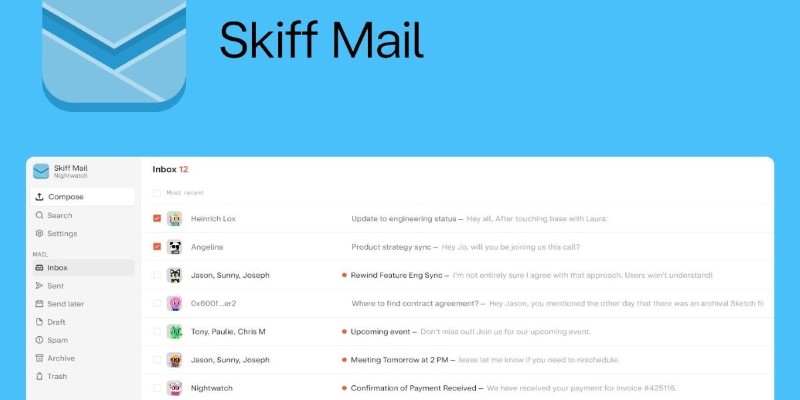
Skiff is one of the newer names, but it's already gaining traction. Built with privacy in mind, Skiff uses end-to-end encryption and lets you collaborate on documents securely, too.
What makes it stand out is how smooth everything feels. The design is lightweight, it syncs well across devices, and nothing feels crammed in. If you’ve been looking for something that feels private but doesn’t look outdated, this one’s worth a try.
StartMail – Clean, simple, and private
StartMail does one thing very well: it strips away the noise. Every email you send is encrypted, and you can create unlimited aliases to avoid spam or protect your identity when signing up for sites.
Unlike Gmail, where you end up using the same address for years and get buried in junk, StartMail gives you the tools to stay ahead of the clutter. It's the kind of setup that quietly makes your life easier without asking for anything in return.
What to look for in a good Gmail alternative
If you're making the switch, a few things matter more than others. The first is privacy. Does the service protect your emails from being read or scanned? Is your data actually kept private, or is it just labeled that way in vague terms?
The second is usability. It doesn't matter how secure it is if you hate using it. A clunky layout or missing features can turn even the safest service into a daily frustration.
And third, how well does it handle the basics: search, filters, storage, and mobile access? These things make up your everyday email experience, so they need to work well without slowing you down.
Some people need encryption. Others just want a clean inbox. Maybe you're trying to cut down on spam or just tired of ads popping up after every email. But whatever your reason, these options offer something Gmail no longer can: peace of mind.
Final thoughts
You don’t need to stick with Gmail just because it’s familiar. These seven alternatives offer more control, better privacy, and fewer distractions—without making things harder to use. Whether you're looking for stronger security, a cleaner layout, or just a break from endless ads and data tracking, there's a good chance one of these services will fit your style better.
Making the switch doesn’t have to be complicated, and it might actually make your daily routine smoother. If your inbox has been stressing you out or just feels like it's working against you, it's worth trying something different. Sometimes, a small change like this makes a bigger impact than you'd expect.
On this page
The 7 Best Gmail Alternatives in 2025 Proton Mail – For people who care about privacy Tutanota – Simplicity without the snooping Zoho Mail – Professional without feeling cold Mailfence – A solid in-between option Fastmail – Speed and focus, nothing else Skiff Mail – Privacy with a polished feel StartMail – Clean, simple, and private What to look for in a good Gmail alternative Final thoughtsAdvertisement
Related Articles

Discover the 7 Best Gmail Alternatives in 2025 to Boost Your Email Game

Which Is Better for Compression? A Closer Look at H.264 and H.265

5 Best 4K UHD Media Players for Windows PC and Mac in 2025

Step-by-Step Guide to Making a Boomerang Video on Snapchat

Top Free CRM Software in 2025 to Organize and Grow Your Business

The Best Webinar Software for Marketers in 2025 to Grow Your Audience and ROI
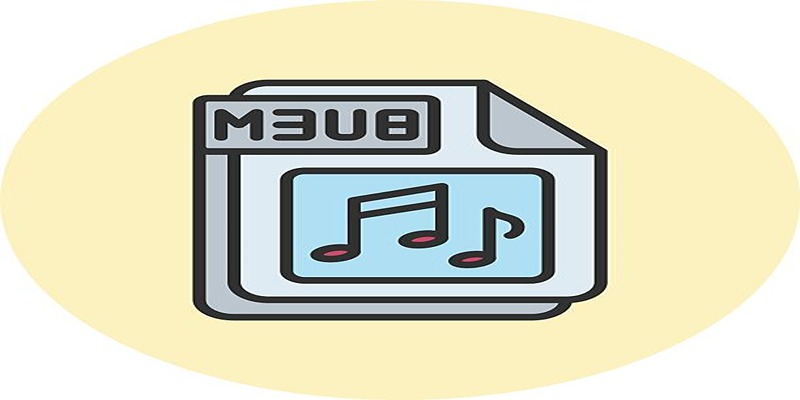
How to Convert M3U8 to MP4 Using VLC and Other Tools

Steam Client Update Released to Fix DLC Issues and Improve Stability
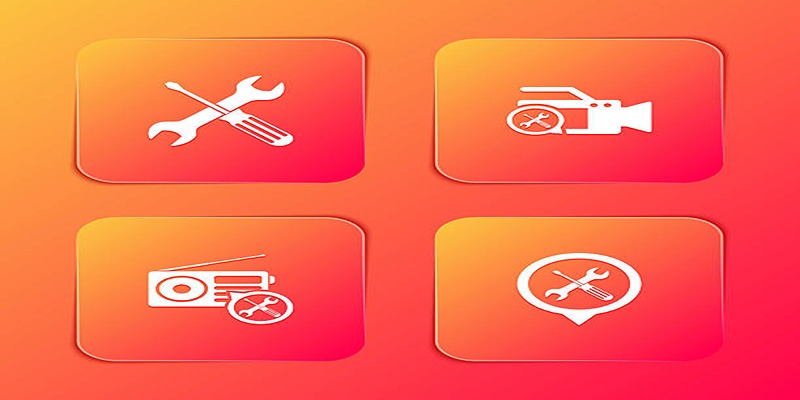
Kernel Video Repair Review: Everything You Need to Know

How to Edit Vertical Videos in iMovie: Step-by-Step Tutorial

How to Fix Corrupted Videos on Windows: A Step-by-Step Guide

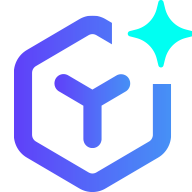 novityinfo
novityinfo