Fix Your Videos Fast with These Top Video Repair Software in 2025
Advertisement
Are your important videos not playing properly because they are damaged or corrupted? Don’t worry! Video repair software can help bring them back to life quickly and easily. Whether it’s cherished memories, work projects, or favorite clips, these tools are designed to fix common issues like broken files, playback errors, and missing parts. Read on to explore the best video repair software options to save your videos in 2025.
Reasons behind Corrupted Videos

- Interrupted Video Transfers: When transferring large video files, interruptions caused by power outages, accidental disconnections, or software crashes can lead to partial file saves. These incomplete saves often create playback issues.
- File Format Errors: Using older players or unsupported devices to open newer formats can sometimes lead to corrupt files. For instance, trying to play a high-resolution MP4 file on outdated software could result in damage.
- System Crashes: Unexpected crashes during file saving or editing can interrupt completion, leaving the video unusable.
How Video Repair Software Works
Video repair software is designed to automatically identify and correct data errors or missed byte points in a corrupted file. These programs rely on algorithms to fix broken video headers, rebuild codecs, recover lost frames, and correct errors within the file’s structure. The best tools support multiple formats, including MP4, MOV, AVI, MPEG, and WMV.
Core Features of Good Video Repair Software
- Multi-format support
- Ability to repair both minor glitches and major corruption
- Easy-to-use interface
- Batch repair capabilities for fixing multiple files
- Preview functionality to check fixes before finalizing
Top Video Repair Software in 2025
1. Stellar Repair for Video
Stellar Repair for Video is a comprehensive video repair software that can fix corrupted or damaged videos from various sources such as cameras, drones, smartphones, and more. The software uses advanced algorithms to repair videos with missing frames, sound issues, header corruption, and other problems.
Key Features:
- Repairs severely corrupted video files from all major storage devices (PCs, memory drives, SD cards).
- Multi-format compatibility, including MP4, MOV, F4V, 3GP.
- Batch repair functionality lets you fix multiple files simultaneously.
- A preview feature helps you ensure your repaired video is flawless.
2. Wondershare Repairit
Wondershare Repairit is another powerful video repair software that can fix a wide range of issues with your videos. From broken frames, audio sync problems to incomplete downloads, Wondershare Repairit has got you covered.
Key Features:
- Supports high-resolution video repair (4K and 8K).
- Offers drag-and-drop functionality for a sleek and intuitive experience.
- Ability to fix audio-synching and header-related issues.
3. Remo Video Repair Tool
Remo Video Repair Tool is a reliable software that can repair corrupted, damaged, or broken video files in just a few clicks. It uses advanced algorithms to fix all types of video files, including MP4, MOV, AVI, and more.
Key Features:
- Simple and user-friendly interface for easy navigation.
- Supports batch repair for multiple videos at once.
- Option to preview repaired videos before saving them.
- Offers a free trial version with limited features.
4. Digital Video Repair by Rising Research
Looking for a reliable yet budget-friendly solution? Digital Video Repair by Rising Research is a dependable option. It doesn’t pack as many high-end features as premium software but performs excellently for minor repairs.
Key Features:
- Resolves playback pauses or audio-video mismatches in smaller files.
- Lightweight software with minimal system impact.
- Works effectively with AVI and MP4 files.
5. Kernel Video Repair
Kernel Video Repair is a user-friendly software that effortlessly repairs damaged or corrupted video files. It is compatible with both Windows and Mac operating systems and works with various file formats including MP4, MOV, AVI, MKV, and more. This software uses powerful algorithms to fix any type of video issue quickly. Additionally, it also allows users to preview the repaired videos before saving them, ensuring maximum satisfaction.
Key Features:
- Easy-to-use interface for seamless navigation.
- Supports batch processing for repairing multiple files at once.
- Compatible with various camera brands like Sony, Canon, Nikon, etc.
6. Repair Video Master
Repair Video Master is another popular video repair software that offers a fast and effective solution to fix corrupted or damaged videos. It supports various formats such as MP4, AVI, MOV, MKV, and more. The software features advanced algorithms that can repair any type of video issue with high accuracy.
Key Features:
- User-friendly interface for easy use.
- Supports batch processing for repairing multiple files at once.
- Compatible with both Windows and Mac operating systems.
Choosing the Right Video Repair Tool
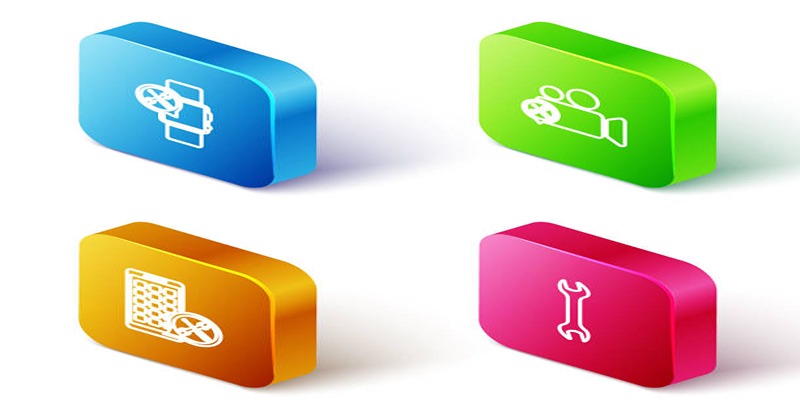
- Consider Your Needs: If occasional file repair is all you’re looking for, go with something simple like Wondershare Repairit or Rising Research Digital Video Repair. For professionals managing complex editing workflows or massive file sizes, tools like Stellar Repair or Kernel Video Repair may be worth the investment.
- Check for Compatibility: Confirm that your selected tool supports the formats you're working with. For instance, if you’re repairing GoPro footage, ensure it supports MP4 or HEVC codecs.
- Test a Free Trial: Most premium tools offer limited free versions. Test these features to ensure the software meets your expectations before purchasing.
- Consider User-Friendliness: Some tools can have a steep learning curve, so opt for ones with user-friendly interfaces and comprehensive tutorials.
In addition to these factors, it's also important to pay attention to the reputation of the software and its developer. Read reviews and check forums to see if other users have had positive experiences with the tool you're considering.
Conclusion
Video repair software can save you a lot of time and effort when dealing with corrupted or damaged footage. Whether you're a professional filmmaker or just someone who loves taking videos, having a reliable video repair tool in your arsenal is essential. When choosing the right video repair software for your needs, make sure to consider factors such as compatibility, features, and price. Don't hesitate to try out free trials before committing to a purchase.
On this page
Reasons behind Corrupted Videos How Video Repair Software Works Core Features of Good Video Repair Software Top Video Repair Software in 2025 1. Stellar Repair for Video Key Features: 2. Wondershare Repairit Key Features: 3. Remo Video Repair Tool Key Features: 4. Digital Video Repair by Rising Research Key Features: 5. Kernel Video Repair Key Features: 6. Repair Video Master Key Features: Choosing the Right Video Repair Tool ConclusionAdvertisement
Related Articles
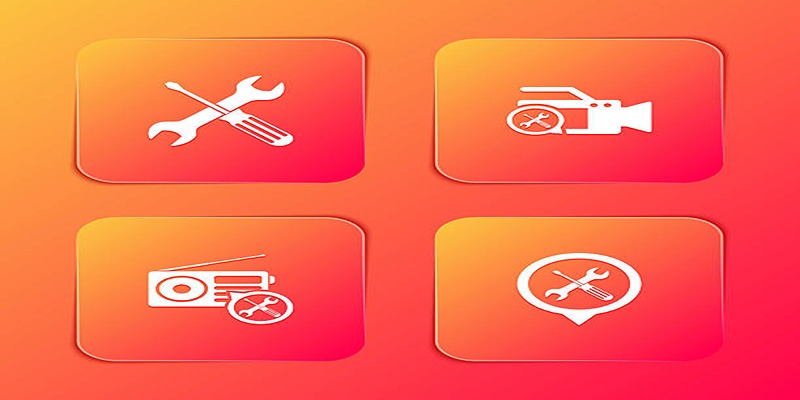
Kernel Video Repair Review: Everything You Need to Know

How to Fix Blurry Videos Sent to You and Improve Video Clarity
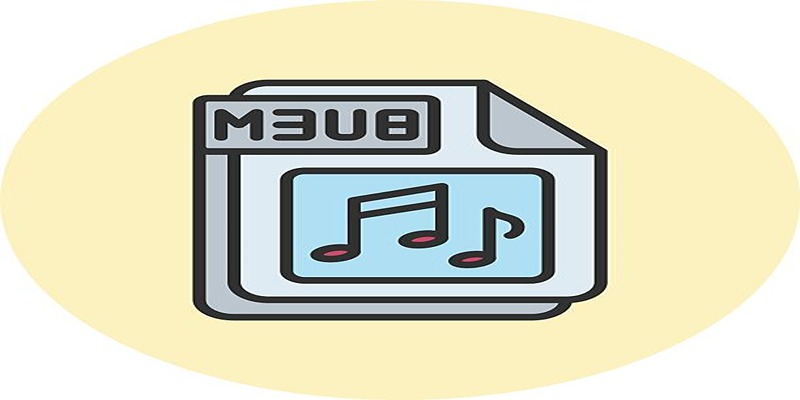
How to Convert M3U8 to MP4 Using VLC and Other Tools

How to Edit Vertical Videos in iMovie: Step-by-Step Tutorial

Stellar Repair for Video Review: Features, Price, and Top Alternatives

Top 5 Free Video Enhancers to Instantly Boost Video Quality

2025's Top Screen Recording App Review: iTop Screen Recorder

Firebase Studio: Google’s AI-Powered IDE for Cloud App Development

What Makes Generative AI by Getty Images The Best AI Image Generator for Businesses?

Best Tools to Compress Videos for Discord Effortlessly

Simple Steps to Fix Pixelated and Grainy Videos on Windows

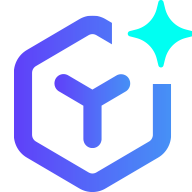 novityinfo
novityinfo