Firebase Studio: Google’s AI-Powered IDE for Cloud App Development
Advertisement
Google has officially entered the race to define the future of AI-enhanced software development with the launch of Firebase Studio, a modern cloud-based development environment engineered to streamline and accelerate app creation. Introduced in preview form for Google account holders, Firebase Studio represents Google's most comprehensive effort yet to compete with rising AI-first platforms like Cursor, Windsurf Editor, and Lovable.
By blending cloud scalability with advanced AI integration, Firebase Studio positions itself as more than just a coding tool. It introduces a smart, browser-based workspace that enables developers to ideate, prototype, test, and deploy applications with far greater speed and contextual awareness. This move not only builds upon the now-deprecated Project IDX but elevates its capabilities with the infusion of Google's proprietary Genkit agents and Gemini AI.
Building on IDX
Firebase Studio is the spiritual successor to Project IDX, Google's earlier foray into AI-assisted coding environments. While IDX was primarily focused on providing a seamless cloud-based editor, Firebase Studio adds more intelligence and deployment flexibility, essentially reimagining the concept through a smarter, more developer-focused lens.
With Firebase Studio, developers gain access to an agentic development environment—a space where AI plays an active, decision-support role in coding, debugging, deployment, and design refinement. It marks a step forward from typical code suggestion tools, as Google’s Gemini AI now handles more than just syntax assistance. It actively participates in project building by addressing bugs, writing documentation, managing dependencies, testing applications, and generating containerization logic.
Gemini-Powered Intelligence for Smarter Development

One of the key differentiators in Firebase Studio is its deep integration with Google Gemini, the company’s advanced AI model designed for multi-modal input and cognitive task assistance. Within the Firebase Studio environment, Gemini provides real-time suggestions, detects inefficiencies in code, proposes structural refactoring, and assists with unit testing, among other tasks.
Where traditional IDEs rely on plugins or manual tools to support the coding lifecycle, Firebase Studio embeds these functions natively through Gemini. Developers can invoke AI to summarize files, handle error tracing, propose enhancements, and even generate logic flows—all without leaving the workspace. It elevates the IDE from a passive environment to a semi-autonomous assistant capable of reducing both time-to-market and human error.
Real-Time Collaboration and Visual Development
Firebase Studio incorporates modern UI and UX patterns that make real-time collaboration and visual programming more seamless. It supports natural language inputs and visual prototyping tools, allowing developers and even non-technical users to instruct the system using plain language to create workflows or UI components.
This low-code capability is especially valuable during the ideation or early prototyping phases, where teams can brainstorm features, apply design systems, and rapidly iterate on concepts. The visual layer doesn't replace code—it complements it, ensuring that teams can bridge the gap between user experience and backend logic without extensive overhead.
Additionally, the real-time collaboration features ensure that distributed teams can work simultaneously, track changes, leave feedback, and review code—all within a cloud environment without requiring physical synchronization or multiple toolchains.
Wide Language and Framework Support
To broaden its appeal and ensure relevance to a large developer base, Firebase Studio supports a wide range of programming languages, including Java, Python, Node.js, Go, and .NET. Framework compatibility extends across modern web and mobile ecosystems such as Next.js, React, Angular, Vue.js, Flutter, and Android.
This inclusiveness ensures that Firebase Studio is not pigeonholed as a tool for Firebase-only projects or frontend development. Developers working on full-stack, cross-platform, or cloud-native applications can use Firebase Studio as a primary environment for creation and deployment.
In addition, the IDE allows seamless project imports from GitHub, GitLab, Bitbucket, and local directories, making it easy for teams to onboard existing repositories or migrate development to the platform.
Prototyping Agents and Pre-Built Templates
In preview, Firebase Studio offers users access to over 60 pre-built templates covering a wide range of common application types. Whether the use case is e-commerce, SaaS, portfolio sites, or data dashboards, developers can start from a foundation and quickly customize using code or natural language.
In addition to templates, Google introduces a prototyping agent—an AI tool that enables rapid application scaffolding through conversation-like interactions. Users describe what they need, and the agent generates starter code, layouts, and logic components that can then be refined manually or through additional AI guidance.
This capability effectively democratizes development, opening up the tool to product managers, designers, and other non-engineers who wish to explore app development without writing code from scratch.
Access Tiers and Workspace Management

During the public preview phase, Firebase Studio offers three active workspaces to regular users and up to 30 for Google Developer Program members. Each workspace operates independently, allowing developers to manage multiple projects concurrently across different teams, clients, or product lines.
These workspace limitations serve to maintain performance during the preview while encouraging experimentation and feedback. As the platform evolves, Google is expected to introduce expanded access, team-based subscriptions, and enterprise-level plans with custom configurations.
Strategic Positioning Against Competitors
The timing and capabilities of Firebase Studio make it a clear challenger to Cursor, an emerging favorite in the realm of AI-assisted development. While Cursor has focused on fast, clean code generation with lightweight AI, Firebase Studio brings the full weight of Google Cloud infrastructure, native Firebase integration, and multi-modal AI to the table.
What sets Firebase Studio apart is its ecosystem connectivity. Rather than existing in isolation, the IDE acts as a bridge between Firebase services, Google’s AI systems, and real-world deployment environments. This vertically integrated approach makes Firebase Studio attractive to startups, enterprise teams, and solo developers alike who seek reliability and scalability without the friction of external tools.
Conclusion
Firebase Studio represents Google’s most ambitious step yet toward shaping the future of intelligent, cloud-native development. With features designed for both code-first engineers and visual thinkers and with Gemini AI at its core, the platform offers more than an IDE—it delivers a productivity ecosystem.
Its support for multiple languages, real-time collaboration, flexible deployment, and low-code interaction layers positions it as a compelling alternative in a growing landscape of AI-powered coding tools.
Advertisement
Related Articles

The Best Webinar Software for Marketers in 2025 to Grow Your Audience and ROI

7 Best Tools to Reduce Video Noise and Enhance Clarity

Best DAV File Players to Watch Encrypted Videos on Your PC

Step-by-Step Guide to Making a Boomerang Video on Snapchat

5 Best 4K UHD Media Players for Windows PC and Mac in 2025

Steam Client Update Released to Fix DLC Issues and Improve Stability

6 Best Platforms to Watch Anime and Cartoons Without an Account

Fix Your Videos Fast with These Top Video Repair Software in 2025

How to Download and Add English Subtitles with Simple Steps

The 6 Best Payment Processing Platforms in 2025 for Smooth, Secure Transactions

The 6 Best Jira Alternatives in 2025 to Streamline Your Workflow

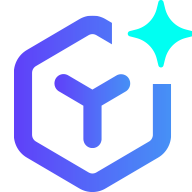 novityinfo
novityinfo