The 8 Best Free Photo Editors in 2025 That Rival Photoshop
Advertisement
Not everyone wants to shell out a monthly fee just to edit a few images or whip up some quick graphics. Photoshop is great, sure. But for a lot of people, especially beginners or casual users, it’s simply too much—both in terms of cost and complexity. Thankfully, that doesn’t mean you’re stuck with limited tools or bad-quality results. In fact, 2025 is full of solid, no-cost options that do more than just crop and resize. Some even come surprisingly close to Photoshop-level functionality.
Here’s a breakdown of free photo editors worth checking out this year. Each one has its own thing going on, so there’s a good chance you’ll find something that fits your editing style.
Photoshop Alternatives: The 8 Best Free Photo Editors in 2025
Photopea

This one often tops the list, and for good reason. It opens Photoshop's PSD files right in your browser; no installation is needed. If you've ever used Photoshop before, Photopea will feel familiar. The layout, the tools, the layer system—it’s all there. It even supports advanced stuff like layer masks, smart objects, and blending modes.
And while it runs in your browser, it doesn’t lag like you’d expect. That’s a big win. If you’re working on school projects, social media posts, or anything in between, Photopea handles it with ease. You also don’t have to sign up to use it, which is always nice.
GIMP
GIMP has been around for years, and it’s one of those tools people either love or avoid. The interface isn’t the friendliest, but if you’re willing to poke around and spend a bit of time learning it, GIMP can do almost anything Photoshop can.
It supports custom brushes, layers, filters, and third-party plug-ins. Artists, photographers, and hobbyists use it all over the world. And once you get used to its style, it’s actually quite fast. Great choice if you’re into deeper edits and want something that works offline.
- Pixlr E
There are two versions—Pixlr X for simple tasks and Pixlr E for more detailed editing. We’re focusing on Pixlr E here because it's closer to Photoshop in terms of features. It supports layers, selection tools, and filters and even has content-aware fill.
The interface is clean and modern, and everything loads quickly in your browser. You do get the occasional ad, but nothing too annoying. It’s ideal for people who need more than basic features but aren’t ready to commit to software like GIMP.
Krita
Krita is mostly known for digital painting, but don't let that fool you—it also comes with a full photo editing setup. If you're the kind of person who mixes illustrations with photo retouching, Krita could be your go-to.
It supports layers, HDR painting, RAW files, and all the essential tools you’d expect. Plus, its brush engine is one of the best out there. The only catch? It leans more toward creative projects, so it might feel a bit artsy if you’re only looking to retouch selfies.
Canva (Free version)
Canva isn't just for making Instagram posts and flyers. Its photo editor, available in the free plan, is packed with surprisingly useful features. You get cropping, filters, brightness adjustments, and even a background remover (with some limits).
No, it won’t compete with Photoshop’s fine-tuning tools. But for quick edits and fast exports, it works well. And if you’re already using Canva for other things, it’s convenient to have your design and photo editing in one place.
Darktable

If you shoot RAW photos and need something that helps you get the most out of them, Darktable is worth a try. It’s more of a Lightroom alternative than a Photoshop one, but that’s not a bad thing. You can tweak exposure, adjust shadows and highlights, and manage color grading with a lot of control.
The learning curve is real, though. It's not for cropping memes or adjusting the brightness of a selfie. But for people who take their photography seriously, Darktable does a great job without costing a penny.
Fotor (Web and Desktop)
Fotor started as a basic app for adding filters and frames. Now, it has grown into a proper editor with layers, AI tools, and batch editing options. The free version gives access to a good set of tools for brightness, contrast, saturation, and even retouching features like wrinkle removal and blemish fixes.
It’s not made for heavy-duty graphic design, but for day-to-day edits and touch-ups, it works just fine. Plus, the layout is super beginner-friendly.
Polarr
Polarr stands out with its style. The whole app is built with a clean look, and it focuses on smart edits. You’ll find a bunch of filters, AI-driven adjustments, and even overlays and effects that feel modern.
If your goal is to enhance photos for social media or personal branding, this app makes things look sharp without you having to do much. You can also save your filter settings, which is handy if you're working with a batch of similar photos.
Which Free Editor Is Best for You?
There's no universal winner here. The right pick depends on what you're doing. If you want Photoshop-level features without the cost, go for Photopea or GIMP. For design-friendly tools with fast results, Pixlr or Fotor make more sense. And if you’re all about artistic control, Krita or Darktable are solid picks.
You don't need to stick to just one, either. Some people use Canva for quick graphics, Photopea for more complex edits, and Darktable for photo processing. It’s all about how you work and what feels comfortable.
Final Thoughts
2025 is a good time to stop thinking of Photoshop as the only serious photo editor out there. With these free tools, you can crop, retouch, design, and adjust your photos without missing out on quality. No trial periods. No watermarks. They are just good tools that work.
So, whether you’re editing product photos, designing a cover for your playlist, or just cleaning up a vacation shot, there’s something in this list that’ll do the job—and do it well.
Advertisement
Related Articles
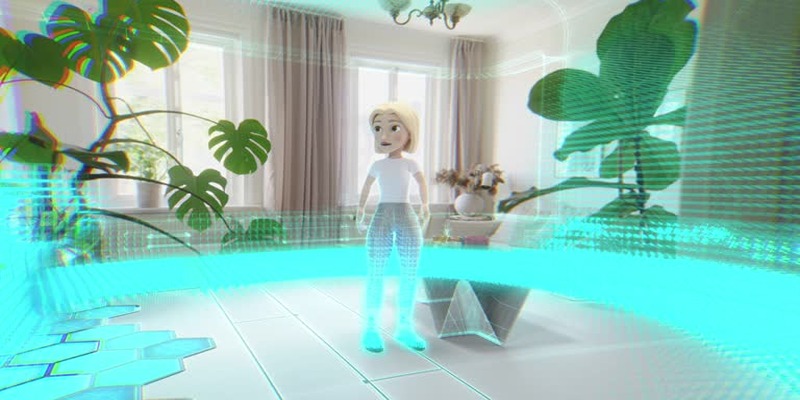
5 Best Tools to Record High-Quality Valorant Clips Effortlessly

Top Free CRM Software in 2025 to Organize and Grow Your Business

Master the Art of Drawing on Videos with Step-by-Step Tutorials

Best DAV File Players to Watch Encrypted Videos on Your PC

6 Best Platforms to Watch Anime and Cartoons Without an Account

Which Is Better for Compression? A Closer Look at H.264 and H.265

The 6 Best Payment Processing Platforms in 2025 for Smooth, Secure Transactions

Top 5 Free Video Enhancers to Instantly Boost Video Quality
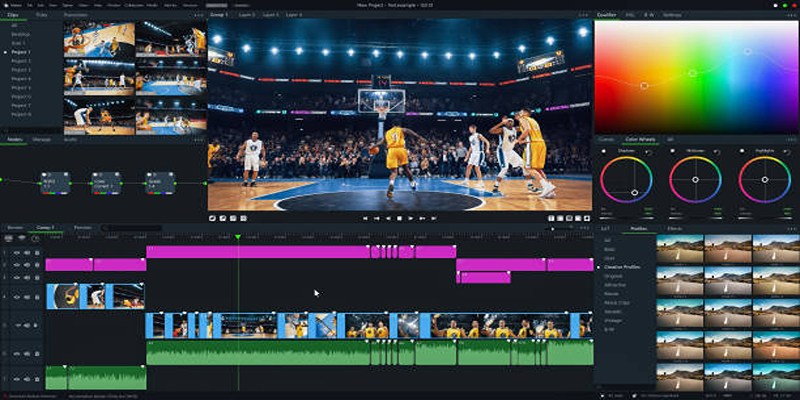
Top 5 Background Noise Removers for Desktop Users

The 8 Best Free Photo Editors in 2025 That Rival Photoshop

What Makes Generative AI by Getty Images The Best AI Image Generator for Businesses?

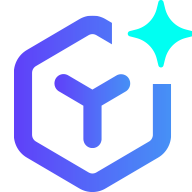 novityinfo
novityinfo