Best DAV File Players to Watch Encrypted Videos on Your PC
Advertisement
You are among many users who encountered issues when trying to play a DAV file on their personal computer. The combination of high security and proprietary principles make DAV files recognizable as standard formats produced by DVR recorders specifically Dahua Technology surveillance systems. Regular media players including VLC and Windows Media Player do not support the playback of DAV files. A list of superior programs to play DAV files on your personal computer exists for your convenience.
What Are DAV Files and Why Are They Encrypted?
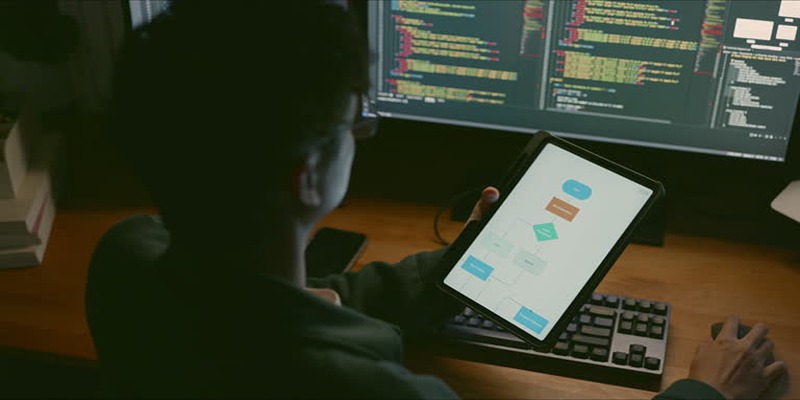
A DAV file is a proprietary video file format created by DVR devices that utilize advanced video compression techniques, such as H.264 or MPEG-4. Since they’re designed primarily for recording security camera footage, DAV files often include encryption and other security protocols to safeguard sensitive information.
Because of their different format from MP4 and AVI files DAV requires unique media players that might prove difficult to users who do not know where to find these tools. Multiple competent DAV file players provide easy and effortless operation for dealing with these types of files.
What to Look for in a DAV File Player
It’s important to understand the criteria that make a good DAV file player. Here’s what you should consider:
- Compatibility: Does the player support DAV files natively without requiring conversion?
- User Interface: Is the software easy to use for beginners as well as tech-savvy users?
- Additional Features: Look for features like playback speed control, screenshot capabilities, and format conversion.
- Security: Since DAV files are often encrypted, the software should maintain the integrity of these secure videos.
- Cost: While free players can be effective, premium versions often offer additional features and better user support.
1. Smart Player by Dahua Technology
The Smart Player by Dahua Technology is a powerful and advanced video player that supports the playing of DAV files. It is designed to provide users with a seamless and efficient playback experience, making it an ideal choice for both beginners and tech-savvy users.
Key Features
- Designed specifically for DVRs and NVRs made by Dahua Technology.
- Automatically decodes encrypted DAV files without any extra plugins or tools.
- Adjustable playback speed for reviewing surveillance footage quickly.
- Supports exporting footage to more accessible formats like AVI or MP4.
If your videos come from a Dahua system, Smart Player is a no-brainer. Its streamlined design ensures you can quickly access and review encrypted files without a learning curve.
2. Amcrest Smart Player
Amcrest Smart Player is a powerful and versatile video playback software that supports a wide range of file formats, including DAV. It is specifically designed for use with Amcrest security systems but can also be used with other brands.
Key Features
- Supports DAV files directly, with no need for conversion.
- Playback controls include forward, reverse, and zoom.
- Offers time-synchronized playback for footage from multiple cameras.
Amcrest Smart Player is another excellent choice for encrypted videos, especially if your setup involves Amcrest security cameras. It’s equipped with robust features for close examination of footage.
3. VLC Media Player with Codec Extensions
VLC Media Player is a popular and versatile media player that supports playing encrypted videos. Its open-source nature allows for frequent updates and improvements, making it one of the most reliable options for playing encrypted footage from various sources. While VLC itself can handle many types of video formats, there are instances where additional codec extensions may be required to play certain encrypted files. These extensions can easily be downloaded and added to VLC for seamless playback.
Key Features
- Lightweight and highly versatile.
- By installing additional codec packages, you can play DAV files.
- Handles virtually any video or audio format, making it a great all-in-one solution.
While VLC doesn’t natively support DAV files out of the box, it remains a favorite option thanks to custom codec solutions available online. Just make sure you’re downloading these codecs from trusted sources.
4. 5KPlayer
5KPlayer is another popular media player that can handle DAV files. It’s a free, all-in-one media player and downloader that supports various video and audio formats. 5KPlayer comes with built-in codecs, so you don’t need to worry about downloading any additional software. Simply install the player and start playing your DAV files.
Key Features
- Excellent video rendering quality for encrypted videos.
- Built-in support for 4K and UHD playback.
- Offers screen recording and AirPlay capabilities.
While primarily marketed as a media player for high-definition videos, 5KPlayer does an excellent job handling DAV files. It also offers a polished interface, making it a favorite for users who appreciate aesthetics.
5. Any Video Converter (with Built-in Player)
One of the most popular media players around, Any Video Converter boasts a built-in player capable of handling various video formats, including DAV files. This player also supports HD videos and offers customization options for aspect ratio and subtitle settings. Additionally, it comes with basic video editing tools that allow users to trim, crop, and merge videos as needed.
Key Features
- Supports DAV file playback and conversion into AVI, MP4, or other common formats.
- Built-in media player for quick previews.
- Multi-language support for ease of use worldwide.
If you find yourself constantly needing to convert your DAV files into more universally accepted formats, this tool is an excellent choice. However, be prepared to sacrifice some time for file conversion.
6. Windows-Compatible iSpy Viewer
iSpy is a free and open-source surveillance software that supports DAV files. It enables users to connect and view live streams from their CCTV cameras, as well as play back recorded footage in DAV format. iSpy also offers advanced features such as motion detection, alerts, and remote access via mobile devices or web browsers.
Key Features
- Fully compatible with DAV files on Windows systems.
- Supports multi-channel playback for videos captured by multiple cameras.
- Includes advanced playback controls for detailed viewing of footage.
iSpy Viewer is a trusted choice among Windows-based users. Its multi-channel playback feature makes it especially useful for analyzing footage from surveillance systems installed in large properties.
Quick Tips for Playing DAV Files

- Consider Converting: If none of the options work for you, try converting DAV files into a more compatible format like MP4 or AVI using a converter.
- Install Required Codecs: Some players, like VLC, may require additional codecs or plugins for seamless playback.
- Check Compatibility: Always ensure the player you’re downloading works with your operating system to avoid wasted effort.
Conclusion
DAV files can seem frustratingly complex, but with the right software, they’re easy to manage and view on your PC. Whether you’re reviewing security footage for professional purposes or browsing personal archives, the tools we've reviewed here solve your playback needs effectively. Are you ready to tackle DAV files like a pro? Give one of these players a try today and never miss a critical moment again.
On this page
What Are DAV Files and Why Are They Encrypted? What to Look for in a DAV File Player 1. Smart Player by Dahua Technology Key Features 2. Amcrest Smart Player Key Features 3. VLC Media Player with Codec Extensions Key Features 4. 5KPlayer Key Features 5. Any Video Converter (with Built-in Player) Key Features 6. Windows-Compatible iSpy Viewer Key Features Quick Tips for Playing DAV Files ConclusionAdvertisement
Related Articles

6 Best Tools to Create Stunning Animated Videos with Ease

The 6 Best Jira Alternatives in 2025 to Streamline Your Workflow

Simple Steps to Fix Pixelated and Grainy Videos on Windows
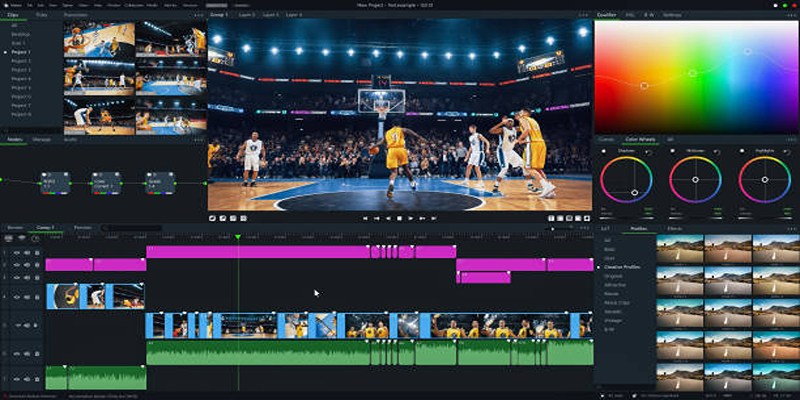
Top 5 Background Noise Removers for Desktop Users

The 8 Best Free Photo Editors in 2025 That Rival Photoshop

Top 5 Free Video Enhancers to Instantly Boost Video Quality
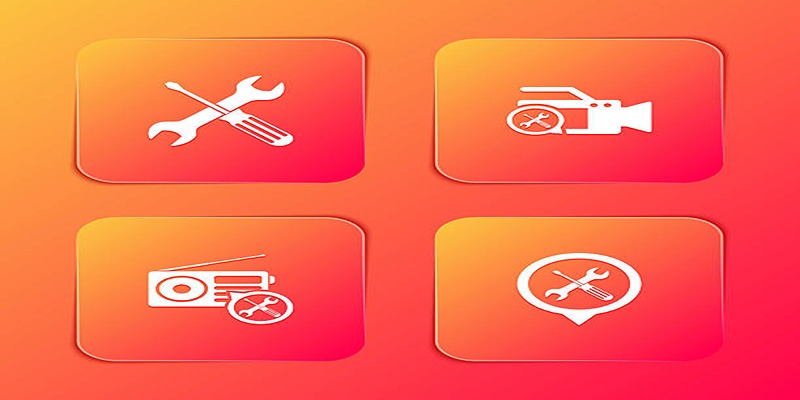
Kernel Video Repair Review: Everything You Need to Know

7 Best Tools to Reduce Video Noise and Enhance Clarity

Steam Client Update Released to Fix DLC Issues and Improve Stability

The Best Webinar Software for Marketers in 2025 to Grow Your Audience and ROI

Master the Art of Drawing on Videos with Step-by-Step Tutorials

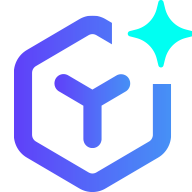 novityinfo
novityinfo