The 6 Best Jira Alternatives in 2025 to Streamline Your Workflow
Advertisement
Jira is popular, no doubt. But for many, it feels like running a marathon just to log a task. If you've ever stared at your screen wondering why a simple feature is buried under five tabs, you're not alone. Whether it’s the clunky setup, hard-to-customize workflows, or steep learning curve for new teammates, plenty of users are now eyeing tools that do the job without turning into a project themselves. The good news? There are other options out there that are easier to use and still cover everything a team needs to stay on track.
The 6 Best Jira Alternatives in 2025
ClickUp

ClickUp does something Jira doesn’t: it keeps things simple without cutting corners. Right from the start, setting up a project feels smoother. You get your tasks, docs, chats, and timelines in one spot. What stands out is how flexible it is. Teams can use lists, boards, calendars, or Gantt views based on how they like to work — no one has to change their habits to fit the tool.
Teams also like how they can build dashboards without going through a maze of menus. From setting priorities to tracking time spent on each task, it’s all there, minus the fuss. For those tired of digging through Jira’s dense menus, this switch feels like a breath of fresh air.
Linear
Linear keeps things clean. This is not the tool with 1000 features stacked on top of each other. Instead, it’s designed for speed and clarity — ideal for startups or engineering teams that want a focused experience.
Its keyboard shortcuts are fast, its interface is snappy, and it makes issue tracking less of a chore. You also don’t need to spend hours figuring out how to get it to look the way you want. It just works. Another plus? The GitHub and Slack integrations are seamless and don’t feel like an afterthought.
If you’ve ever opened Jira just to update one bug and somehow ended up tweaking five workflows by mistake, you’ll appreciate how no-nonsense Linear feels.
Monday.com
Monday.com brings a visual experience that clicks with teams who like to “see” progress. Think color-coded timelines, drag-and-drop task cards, and smooth automation that doesn’t require a full-time admin to set up.
It’s not just about looks, though. Teams use it to manage everything from development sprints to content calendars and even client onboarding. The templates cover a wide range of workflows, and even if your team is switching from spreadsheets, the learning curve is short.
One thing users often point out: Monday.com makes it easy to get buy-in from everyone — especially those who usually avoid project tools.
Notion
Notion isn't built specifically as a Jira replacement, but a lot of teams are using it that way anyway. Why? Because it’s flexible. You can create custom boards, databases, and timelines — and organize them the way your team works. It’s more than a task manager. It’s a space where your docs, notes, projects, and goals live side-by-side.
The real charm of Notion is that it lets you keep things simple or build something highly tailored without the headache. Developers, writers, marketers — everyone finds a way to use it that fits their style. And once you get a system going, you'll realize you don't need Jira-level complexity to keep things moving.
Zenhub

For teams that work within GitHub every day, Zenhub feels like a natural extension instead of another tool for which to switch tabs. It lets you manage sprints, create issues, and track progress — all without leaving GitHub.
You won’t find loud dashboards or layers of plugins here. Instead, Zenhub keeps your workflow focused. You get burndown charts, velocity tracking, and roadmaps right inside GitHub. And because it sticks so closely to where dev teams already are, there's less context-switching and fewer missed updates.
For dev-focused teams who are deep into GitHub already, Zenhub is probably the one option that feels less but gives more.
Asana
Asana often comes up as the “friendly” project tool — and that’s not a bad thing. It’s built around clarity. Tasks are easy to create, teams can assign subtasks and deadlines, and dependencies are visual. You don’t need to click ten times just to figure out who’s doing what and by when.
It also handles communication well. Comments, attachments, and status updates stay in one place, reducing the back-and-forth. You get list views, timeline views, and kanban boards — and it all loads fast.
It’s not as dev-focused as Jira, but that’s the point. Teams that care about keeping track of work without the technical weight appreciate how easy it is to get going with Asana.
So Which One Is Right For You?
That depends on how your team works. If you’re mostly developers and want fast issue tracking, Linear or Zenhub might be your best fit. If your team likes visual planning and automation, Monday.com or ClickUp will likely feel easier. For teams that already love using Notion for documents, building task tracking into the same space just makes sense. And for groups that value a clean, easy interface without extra fluff, Asana stands out.
Final Thoughts
The idea that one project tool fits everyone just doesn’t hold anymore. Teams work in different ways, and your tools should support that — not fight against it. Whether you need something fast and focused or flexible and visual, there’s a Jira alternative out there that’ll match how your team gets things done.
Switching tools can sound like a big step, but when the new setup is easier to use and actually saves time, it's worth it. These six options aren't just "Jira replacements" — they each bring their strengths to the table. All that's left is to pick the one that fits your team best and give it a try. No setup marathons are required.
Advertisement
Related Articles

Top Free CRM Software in 2025 to Organize and Grow Your Business

The 8 Best Free Photo Editors in 2025 That Rival Photoshop

Simple Steps to Fix Pixelated and Grainy Videos on Windows

Firebase Studio: Google’s AI-Powered IDE for Cloud App Development

5 Best 4K UHD Media Players for Windows PC and Mac in 2025
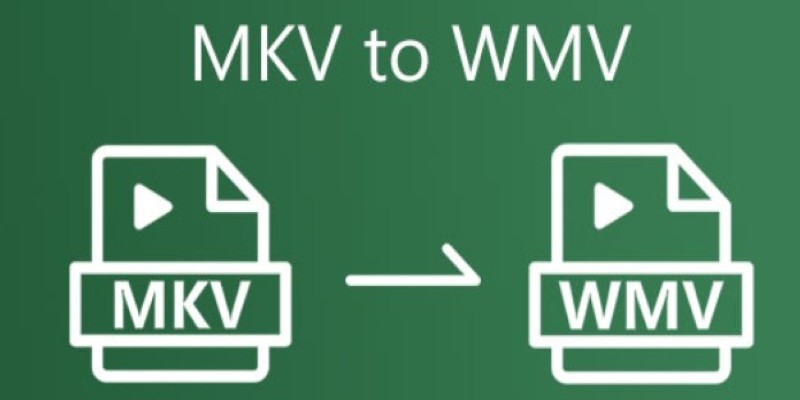
How to Convert MKV to WMV Quickly and for Free

Effortless Ways to Convert FLV to iPad Air Pro mini Friendly Format

The Best Webinar Software for Marketers in 2025 to Grow Your Audience and ROI
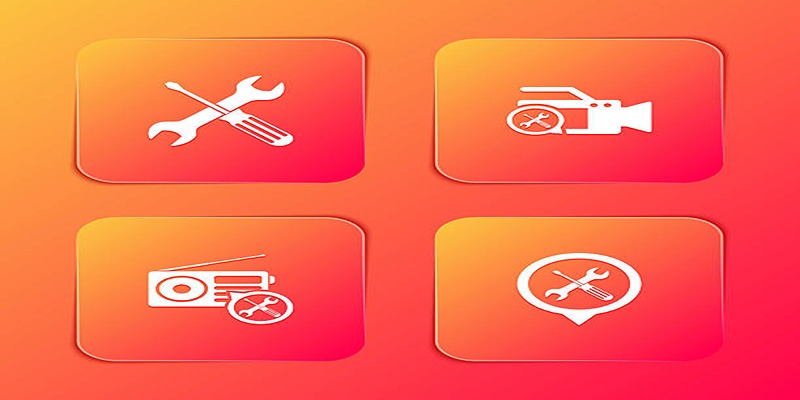
Kernel Video Repair Review: Everything You Need to Know
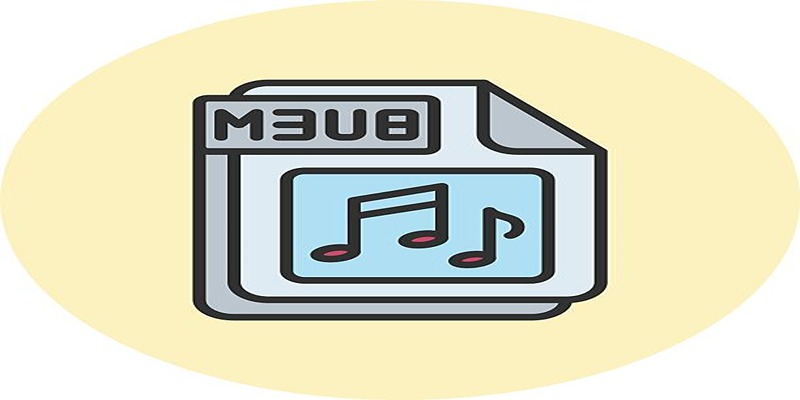
How to Convert M3U8 to MP4 Using VLC and Other Tools

Top 5 Free Video Enhancers to Instantly Boost Video Quality

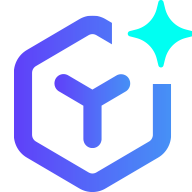 novityinfo
novityinfo