Step-by-Step Guide to Making a Boomerang Video on Snapchat
Advertisement
Snapchat is all about creativity and capturing life in motion. Whether you're looking to show off that perfect jump, a cheerful wave, or a quirky moment, mastering the art of Boomerang-style videos on Snapchat can take your storytelling skills to the next level. This step-by-step guide walks you through making Boomerang-like videos on Snapchat and offers useful tips to get the most out of this feature.
What Is a Boomerang Video?

A Boomerang video is a short clip that loops back and forth, creating a fun, seamless motion that feels dynamic and addictive to watch. Originally introduced by Instagram, this effect allows users to capture short, repetitive movements, making everyday moments look uniquely engaging.
Snapchat has its equivalent to Instagram's Boomerang style, known as the Bounce feature. Though slightly different, Bounce mimics the same looping effect and is incredibly easy to use.
How to Create a Boomerang Video on Snapchat
Snapchat’s Bounce effect is the closest equivalent to the popular Boomerang format. Follow these steps to create your looping masterpiece:
Step 1: Open the Snapchat App
Start by opening the Snapchat app on your smartphone. Make sure you’re logged in and ready to capture some fun moments.
Step 2: Capture a Video
- Press and hold the circular capture button at the bottom center of your screen to record a video.
- Aim to record just a few seconds of movement since shorter videos work better for looping effects.
- Pro Tip: Experiment with playful actions like jumping, spinning, or waving for the best results.
Step 3: Access the Editing Tools
Once your video is recorded, Snapchat automatically takes you to the editing screen. Here, you’ll see several options, such as adding text, stickers, filters, and more.
Step 4: Use the Bounce Feature
To apply the Bounce effect, follow these steps:
- Locate the infinity symbol (∞) on the right-hand side of the screen. This is used to control how your videos loop.
- Tap the infinity icon and select the "Bounce" option.
- Drag the slider below your video to highlight the part of the video you want to loop. This is where Snapchat works its magic! Adjust the slider until you create the desired looping effect.
Bounce will make your chosen portion of the video move forward and then backward seamlessly, mimicking that classic Boomerang-style motion.
Step 5: Add Finishing Touches
Once you’ve perfected your Bounce effect:
- Add stickers, emojis, captions, or filters to make the video uniquely yours.
- Use Snapchat’s AR Lenses if you want to sprinkle in some extra creativity.
Step 6: Share Your Creation
When you’re happy with your Boomerang-inspired clip:
- Tap the Send To button in the bottom-right corner.
- Choose whether to send it to friends, save it to your Memories, or post it to your Snapchat Story for your followers to enjoy.
And that's it! You’ve just created a Boomerang-like video on Snapchat.
Troubleshooting Common Issues
Sometimes, things don't go as smoothly as planned. If you're experiencing any issues with creating a Boomerang-inspired video on Snapchat, here are some common troubleshooting tips:
- My video is too short/long: Make sure you’re holding down the record button for the entire duration of your desired clip. If you want to adjust the length of your video, use Snapchat’s editing tools to trim it.
- I can’t find the Boomerang filter: Double-check that your Snapchat app is up-to-date. The Boomerang filter may be included in a newer version.
- My video isn’t looping properly: This could be due to slow internet connection or low battery on your device. Try connecting to a stronger Wi-Fi network or charging your phone before attempting to use the Boomerang filter again.
- The Boomerang effect looks choppy: If this is happening, try recording your video in a well-lit area with minimal background movement. This will help create a smoother and more seamless Boomerang effect.
Pro Tips for Perfect Snapchat Boomerangs

Want to create Boomerang-worthy content that stands out from the crowd? Check out these helpful tips:
1. Choose the Right Action
The Bounce effect shines best when there’s continuous or repetitive movement. Jumping, throwing confetti, twirling, or even coffee being poured all work great for creating eye-catching loops.
2. Keep It Short and Sweet
Optimal Bounce videos are just a few seconds long. Anything too lengthy can make the effect feel drawn out, so aim for concise video clips.
3. Maximize Natural Light
Lighting can make or break your videos. Be sure to capture your scenes in good lighting, whether outdoors in natural daylight or indoors with a bright setup.
4. Plan Ahead
Think through your scene and movement before recording. Planning ahead will ensure your Bounce effect looks polished and professional, even if you're just having fun.
5. Experiment with Angles
Changing your camera angle or perspective can shape how your audience experiences the loop. Try filming from different heights or distances to create unique effects.
Why Use Snapchat’s Bounce for Boomerangs?
Using Snapchat’s Bounce to create Boomerang-style videos brings a fresh twist to your content. Here’s why it’s worth trying:
- Adds Personality: Bounce lets you highlight playful and quirky moments that resonate with your audience.
- Suits Various Themes: Whether you're capturing travel moments, food shots, or funny antics, Bounce videos fit nearly any context.
- Engage Your Audience: Looped videos are attention-grabbing, which makes them perfect for keeping your friends and followers engaged.
By incorporating Bounce into your Snapchat routine, you’ll elevate your content and stand out among other creators.
Conclusion
Snapchat's Bounce feature offers a fun and creative way to enhance your storytelling. Its versatility and ability to captivate viewers make it a must-try tool for anyone looking to elevate their social media presence. Start experimenting with Bounce today and watch as your snaps gain more engagement and leave a lasting impression on your audience!
On this page
What Is a Boomerang Video? How to Create a Boomerang Video on Snapchat Step 1: Open the Snapchat App Step 2: Capture a Video Step 3: Access the Editing Tools Step 4: Use the Bounce Feature Step 5: Add Finishing Touches Step 6: Share Your Creation Troubleshooting Common Issues Pro Tips for Perfect Snapchat Boomerangs 1. Choose the Right Action 2. Keep It Short and Sweet 3. Maximize Natural Light 4. Plan Ahead 5. Experiment with Angles Why Use Snapchat’s Bounce for Boomerangs? ConclusionAdvertisement
Related Articles

Top Free CRM Software in 2025 to Organize and Grow Your Business

6 Best Tools to Create Stunning Animated Videos with Ease

Best DAV File Players to Watch Encrypted Videos on Your PC

Steam Client Update Released to Fix DLC Issues and Improve Stability

Top 5 Free Video Enhancers to Instantly Boost Video Quality

The Best Webinar Software for Marketers in 2025 to Grow Your Audience and ROI
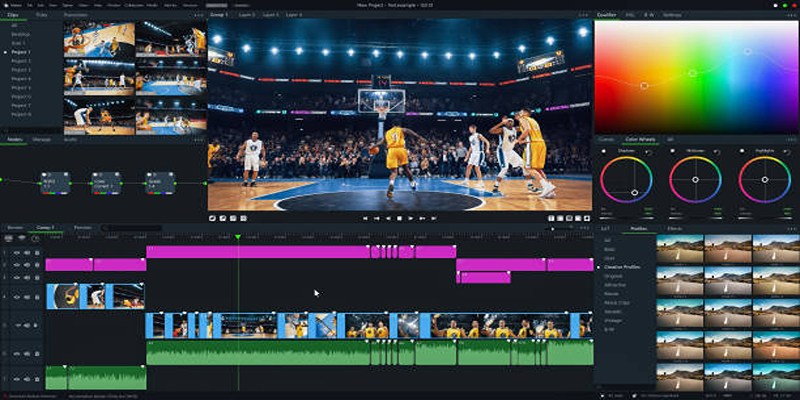
Top 5 Background Noise Removers for Desktop Users

Firebase Studio: Google’s AI-Powered IDE for Cloud App Development

How to Download and Add English Subtitles with Simple Steps

5 Best 4K UHD Media Players for Windows PC and Mac in 2025

6 Best Platforms to Watch Anime and Cartoons Without an Account

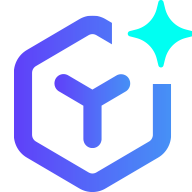 novityinfo
novityinfo